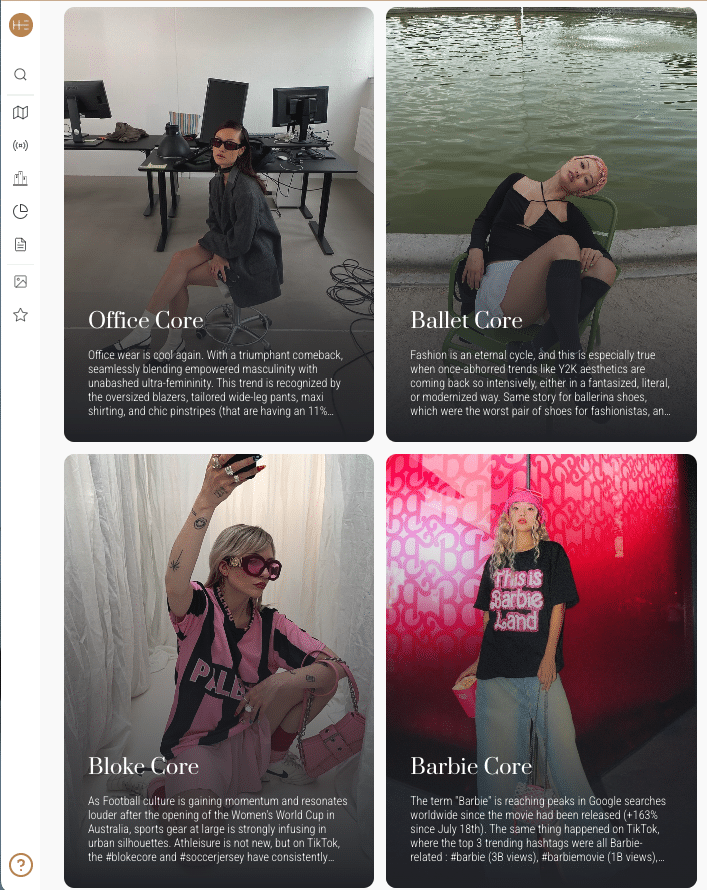This summer, a number of young TikTok stars including Chase Hudson (@lilhuddy) and Noen Eubanks (@noeneubanks) served as the face of Celine, with creative director Hedi Slimane’s SS21 Gen Z-inspired collection titled “Dancing Kid”, solidifying TikTok’s vital role in the fashion ecosystem. The video sharing platform is particularly popular amongst Gen Z, who represent the largest segment of its user base. Thus, it comes as no surprise that luxury brands are eager to figure out how to effectively engage with TikTok users in the hopes of attracting Gen Z to their brands.



Virality on TikTok
However, going viral on TikTok is a major challenge for even the biggest brands, as the type of content that is popular on Instagram often does not perform well on TikTok. This is partially because, compared to Instagram, TikTok is described as being more “authentic” and “spontaneous,” with the opportunity for user engagement being an important aspect of a video’s success.
Popular video formats on TikTok include various “challenges”, educational videos, and, of course, lip syncing and dancing. Since the popularity of these video formats rely on the mass participation of the TikTok community, with users recreating their version of a viral dance, for instance, it is clear that a high potential for user engagement seems to be the key for success on the platform.
Another idiosyncrasy of TikTok compared to other social media is that the content itself is ostensibly more important than the user creating it. While there are clearly anomalies to this tendency, as TikTok influencers do exist (take the Hype House, for one), it is much more difficult for fashion brands or celebrities to be successful on the platform simply because they are well known. According to an article published by Business of Fashion, the best way for brands to benefit from TikTok is “either by inventing a meme that catches on with users or, more often than not, finding a way to capitalise on content that went viral organically.”
Fashion brands trending on TikTok
With this in mind, it makes sense why brands are struggling to be successful on the platform, as engineering a viral moment is difficult, and having one organically appear is pure luck. Gucci is the latest luxury brand to benefit from a viral TikTok moment, with the #GucciModelChallenge where TikTokers emulate the brand’s signature kitschy aesthetic by creating looks from their own wardrobe. At the time of writing this article, this hashtag has generated over 14.5 million views despite Gucci having zero involvement in creating the challenge.
The “democratic” nature of the platform, where seemingly anyone can become famous if their content resonates with fellow TikTok users, is exactly what makes the app so appealing. For instance, a JW Anderson patchwork crochet cardigan went viral after Harry Styles was seen wearing it during a rehearsal on The Today Show. Being priced at 1450€, far beyond the budget of most Gen Zers, one TikTok user, Liv Huffman (@lilbittylivie) created her own version of the cardigan in a video that reached 3.6 million views, and inspired thousands of other users to recreate their version of the garment. Following this explosion on TikTok, JW Anderson even released the pattern for the cardigan to encourage others to participate in this DIY trend.
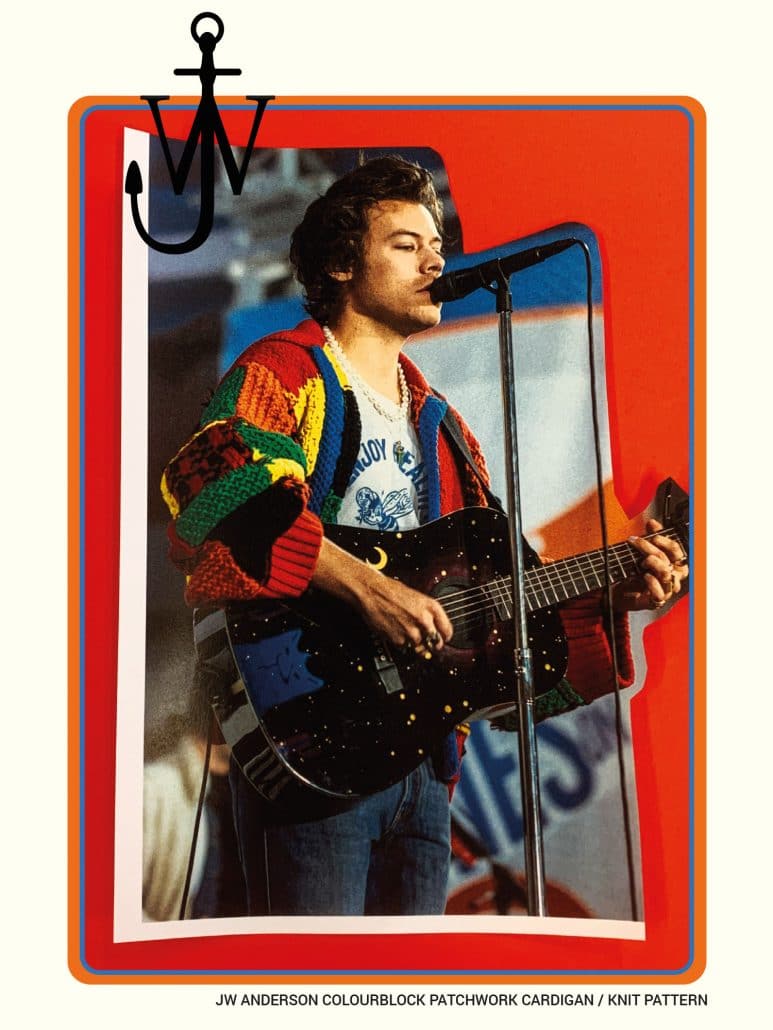
This example is emblematic of the type of content that is well suited to TikTok – according to a recent article by Vogue Business, “Whenever you’re teaching people something, your engagement is higher,” which is logical as users are inspired to recreate the content of the video. The prominent DIY community on TikTok is related to the fact that Gen Zers tend to be more environmentally conscious than previous generations, and appreciate hand-made garments.
Moreover, due to the pandemic, people are spending more time at home and on their devices, with more time to develop hobbies, making the DIY trend particularly relevant for 2020. In fact, the term “craftcore” has recently emerged, describing this hand-made aesthetic and practice, with tie dye, patchwork, and crochet being some stylistic elements of this new subculture.

Despite the environmental awareness of Gen Z, it is important to mention that fast fashion brands like Boohoo or PrettyLittleThing are still finding success on the platform. Boohoo created a TikTok song along with a challenge, tagged #Itsfromboohoo generating 122.7 million views, while PLT’s #prettychallenge has 34.8 million.
Trending subcultures in fashion on the platform
The dialogue between fashion and TikTok is informed by the distinctive subcultures that emerge on the platform. For example, Celine’s most recent men’s collection was inspired by the “eboy” aesthetic that describes a specific archetype of Gen Z, with chunky chains, oversized cardigans, and clashing patterns being the token elements of the style.
Although it is unclear where subcultures like the eboy/egirl or craftcore begin, TikTok certainly nurtures the development of these communities, making the platform an indispensable form of social media in the fashion industry. TikTok presents a change to the “influencer industry”, because brands and celebrities cannot rely solely on their fame to succeed on the platform. Rather, they must create engaging content, like challenges or tutorial style videos that encourage user interaction, in order to be popular on TikTok.
The future of TikTok fashion trends
Although brand exposure on TikTok sometimes arises by chance, with the #GucciModelChallenge or JW Anderson sweater, it is clear that if fashion brands want their content to go viral on the platform they need to invent new ways to encourage users to engage with their content.
This is where data drawn from the platform can be highly valuable to brands seeking to peer into the daily behavior of its users: Heuritech analyzes images and videos shared on social media in order to historicize and predict fashion trends. Because trends evolve so rapidly on TikTok, it is key to be able to assess thousands, even millions, of images per day. Heuritech currently analyzes over 3 million images per day on Instagram alone — the possibilities for TikTok are good news for luxury brands seeking to be first string in fashion trends. In any case, TikTok’s influence in fashion attests to the importance of social media in predicting future trends, offering a snapshot of consumer behaviours and preferences in the virtual realm.